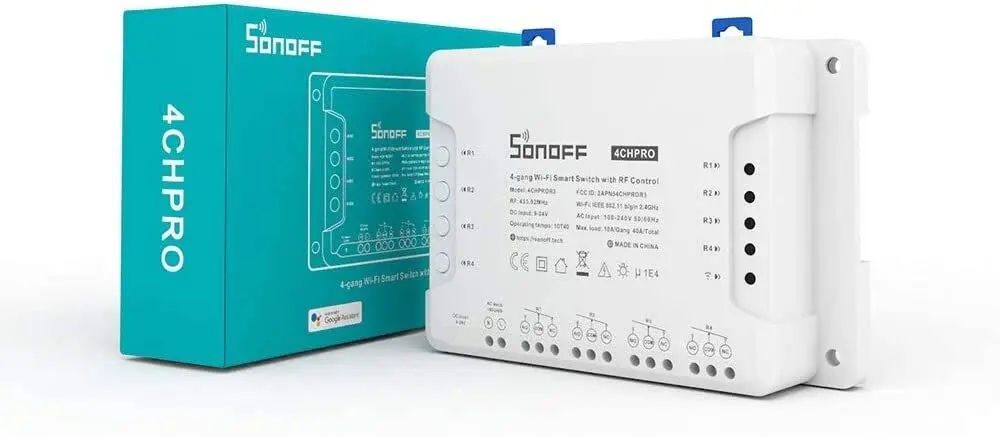Sonoff 4CH Pro R3 Wi-Fi Smart Switch 4-Channel Din Rail Mounting Home Automation
-
Manufacturer's warranty.
-
SMS notification.
-
Return and exchange.
-
Different payment methods.
All of our products are original
with high quality
You have 7 days to test your purchase
SKU: |
M0802010004 |
Tags |
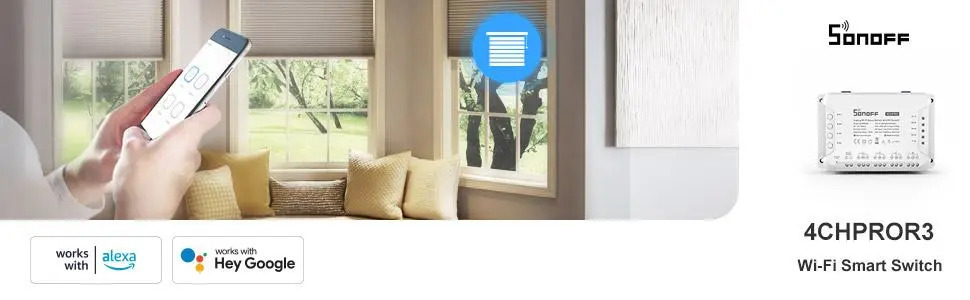


eWeLink APP Pairing Instruction
1. Download “eWeLink” app in APP Store for iOS or in Google play for Android.
2. Cut off the power before installing the device. Then power it up after completing the installation.
3.After powering on, the device will enter the quick pairing mode (Touch) during the first use. The Wi-Fi LED indicator changes in a cycle of two short and one long flash and release.
4. Tap “+” and select “Quick Pairing”, then operate following the prompt on the app.
5. It will auto-search and connect the device.
6. Name the device to complete.
Works with Amazon Alexa & Google Home Assistant
1. Tap "eWeLink Smart Home"on Alexa App, or "Smart We Link" on Google Home App.
2. Enter your eWeLink account and log in.
3. All the devices supported by voice control under your account display on Alexa App or Google Home App.
4. Name the devices to complete.
5. Now, control the connected devices with voice commands.
“Alexa, turn on the light.”
“Hey Google, turn off the bedroom light.”
Quick to Access 3 Working Modes
Compared with 4CHR2 / 4CHPROR2, you can access self-locking, interlock and inching mode on APP directly.

Self-locking Mode
Turn on/off 4 connected devices independently.

Interlock Mode
Turn on 1 device every time, and turn off other devices at the same time.

Inching Mode
Turn on 1 device and it will automatically turn off after 0.5-3600s.
| Brands | Sonoff |
| Wi-Fi | WiFi 2.4GHz |
| Wi-Fi standards | IEEE802.11 b/g/n 2.4GHz |
| Number of Ports | 4 |
| Encryption | WPA/WPA2 |
| Dimension | 145*90*34 (mm) |